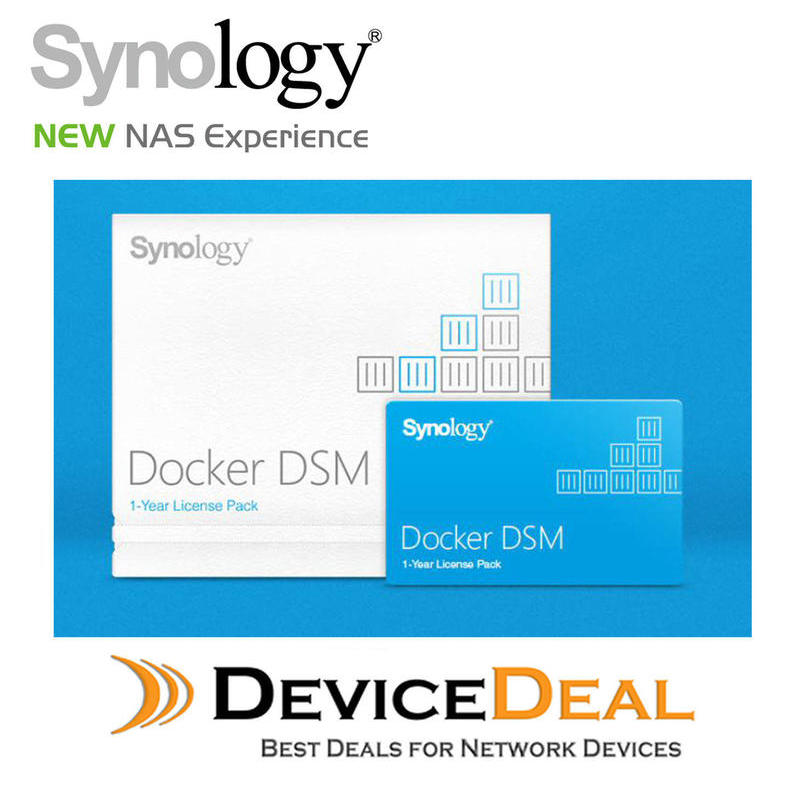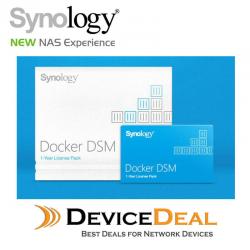Synology Docker Dsm 1 Year License
_____ Actual system requirements may vary depending on usage. Specifications DSM Web Desktop Desktop Management Tools System Requirements Internet Explorer 9 or later Chrome Firefox Safari 8 or later Safari (iOS 7.0+ on iPad) Chrome (Android 4.0+ on tablets) Languages English, Deutsch, Français, Italiano, Español, Dansk, Norsk, Svenska, Nederlands, Р??'??кий, Polski, Magyar, Português do Brasil, Português Europeu, Türkçe, ??'eský, ??€"???"???ž, ??€??"국??€"?, ????"中??€"?€?, ???'???"中??€"?€? #File Sharing File Station Drag and drop files between browser windows Directly connect to a remote server or public cloud service within File Station Browse and manage files stored on the Synology NAS WebDAV/WebDAV over HTTPS/FTP/SFTP client Share files as email attachments with built-in email client Share files with other users on the same Synology NAS Search files according to various criteria Index various types of files for a more effective and efficient search result Thumbnail and list views Compress/extract archived files Windows ACL editor Remote Folder supports mounting folders on other SMB/NFS file servers Photo Viewer and Video Player to view photos and videos Audio Player to play music files Set speed limits for specific users or groups Transfer Logs Virtual Drive to mount and access ISO images Create sharing links to allow people without DSM user credentials to access folders and files Create file request to easily collect files from others Supports Recycle Bin Windows, Mac, Linux Windows File Service Supports SMB 2, SMB 3 end-to-end encryption, and Large MTU Advanced SMB options: veto criteria, DirSort VFS module, symbolic links, wide links, and MSDFS Full Windows ACL support for complete permission control Supports Recycle Bin Apple File Service Supports Time Machine Added extended file attributes support for color label/icon/extra information on Mac OS X Use Mac Finder to quickly search the content of indexed files within mounted folders on your Synology NAS Supports Recycle Bin Network File Service NFSv4 Kerberos authentication and ID Mapping (Check the availability on product comparison page) FTP FTP, FTP SSL/TLS, and SFTP protocols FTPS supports FIPS by using OpenSSL FIPS 140-2 validated cryptography module. Bandwidth Control for TCP connections Set speed limits for specific users or groups Root directory for each user Transfer logs Supports Recycle Bin Storage Analyzer Volume and quota usage by users Total size of files by owner Volume usage and trends based on past usage Percentage of disk space occupied by each file type Size of shared folders Largest, most, and least frequently modified files #Cloud Services QuickConnect Supports DSM, Photo Station, Audio Station, Surveillance Station, Download Station, Cloud Station, Video Station, File Station, Note Station, and all Synology mobile apps Ensures server connection efficiency by LAN/WAN detection Ensures server reachability by QuickConnect hole punching and optional QuickConnect relay service Offers a web portal to DSM management interface and Photo Station Automatically adds required port forwarding rules on compatible UPnP routers Synology DDNS Register Synology hosted domain names Heartbeat service for connection status monitor and notification via Synology Account Synology Push Notification Service Push notifications on Mac OS Safari and Google Chrome (with Chrome extension) Push notifications on DS finder and DS cam Email notifications from Synology mail service Supports DSM system notification, Surveillance Station and Download Station #NAS-to-NAS data backup and synchronization Hyper Backup / Hyper Backup Vault Back up deduped data to Synology NAS servers running Hyper Backup Vault (See Hyper Backup) Cloud Station ShareSync One or two-way shared folder synchronization with Synology NAS servers running Cloud Station Server Supports synchronization with multiple servers Customize syncing policy to sync only specific subfolders or files, according to file name, type, and size Customize conflict policies Supports encrypted shared folders Provides DSM desktop notification and notification emails. Offers advanced consistency check Shared Folder Sync Sync selected shared folders to another Synology NAS in real-time (See our product comparison for more info) #Public cloud backup and synchronization Cloud Sync Two-way real-time data synchronization between Synology NAS and public cloud storage One-way sync from NAS to cloud or from cloud to NAS Optimized for backup with option never to remove data on the destination Protect uploaded files with AES-256 encryption Offers Windows and Linux decryption tools for data recovery. Supports multiple synchronization connections Map multiple folders between the public cloud and the NAS in a single connection Sync a NAS folder to multiple public cloud destinations Customize the number of files to be concurrently uploaded/downloaded. Filter files based on file size, file type, file extension and filename Enforce bandwidth controls on each public cloud connection Supports read-only and encrypted shared folders on Synology NAS Offers advanced consistency check Convert Google Docs to Microsoft Office or jpeg formats in download-only tasks to keep an offline backup copy Offers syncing history Supported cloud storage services include: Amazon Cloud Drive Amazon S3 Amazon S3 compatible cloud services Baidu Cloud Box Dropbox (including Dropbox for Business) Google Cloud Storage Google Drive (including Google Drive for Work) hicloud S3 HiDrive hubiC IBM SoftLayer Megafon Megadisk Microsoft OneDrive (including Office 365 and OneDrive for Business) OpenStack Swift compatible cloud services RackSpace SFR NAS Backup WebDAV Yandex Disk Hyper Backup Back up deduped data to the following public cloud destination with Hyper Backup Amazon S3 S3-compatible storage (including SFR NAS Backup, hicloud S3 and Google Cloud Storage) Microsoft Azure (Global and China) HiDrive IBM SoftlLayer RackSpace OpenStack Swift compatible cloud services Glacier Backup Back up data to Amazon Glacier (China Region and all global regions except GovCloud US) Restore backup task at the file-level Perform file-level incremental backup Schedule backup tasks Supports file-based deduplication within the same backup task When deleting data which has been uploaded within the past 90 days, a task will be scheduled to automatically carry out deletion 90 days after the file uploading time. This reduces the total cost charged for deleting data that is less than 90 days old. #Cross-platform data synchronization Cloud Station Server Automatically synchronize files between your PC, Mac, Linux computer (Cloud Station Drive), iOS and Android mobile devices (DS cloud), and Synology NAS (Cloud Station ShareSync) Offers backup service for Windows, Mac, Linux computers running Cloud Station Backup Keep up to 32 historical versions of files with incremental data Roll data back to a specific point-in-time on a timeline with the Version Explorer Respect ACL and Linux permissions Sync multiple shared folders with up to 100,000 folders in total Sync encrypted shared folders Versioning can be disabled Customize version number for each shared folder Restore versions from Cloud Station Server and Cloud Station Drive Set user and group speed limit Supports one-way sync to client devices with read-only shared folders Client list to view connected devices Live syncing status and progress on Cloud Station server and clients Configure sync profile for each user to sync limited file size and file types Enable Cloud Station Server for user/LDAP/AD/AD Trust Domain accounts Supports IPv6 Enforce 2-step verification to strengthen identity security Offers syncing log Offers MSI, EXE, DMG, DEB and RPM installers for different computer platforms Refer to the product specifications for maximum active connections on different models Refer to the White Paper for recommended number of files to be synchronized on different models Cloud Sync Synchronize or back up data with public cloud storage (see Cloud Sync) #Desktop Backup Cloud Station Backup Back up data from Windows, Mac, Ubuntu and Fedora computers in real-time with Cloud Station Backup (See Cloud Station) Supports NVDA screen reader on the setup wizard and the majority of the main app. Mac Time Machine Use Synology NAS as Time Machine storage for Mac computers #NAS Server Backup Hyper Backup Backs up folders, packages, and DSM configurations in deduplicated image format. Retains up to 65,535 versions Supports cross-version deduplication and data compression Version control: Regular or Smart Recycle rotation ready. Version lock prevents a specific version from automatic rotation. Supported destinations: Local shared folders and external storage devices. Shared folders and external storage devices on a remote server. Public cloud destinations including Amazon S3, S3-compatible storage, Microsoft Azure (Global and China), HiDrive, IBM SoftlLayer, RackSpace, and other OpenStack Swift compatible servers. Offers granular recovery Allows single file restoration. Allows data recovery on Windows and Ubuntu using Hyper Backup Explorer. Backup repositories are portable: Export the initial backup version to an external storage device and deliver the external storage device to the destination for data uploading. Reuse a backup repository by relinking. Enable client-side encryption to ensure data confidentiality at the backup destination Data and file name encryption with AES256-CBC. Key ring encryption with RSA2048. Supports transmission encryption Back up encrypted shared folders Hyper Backup Vault Avails itself to be the backup destination of other Synology NAS servers running Hyper Backup Offers an overview of storage consumption of the vault Launch Hyper Backup Explorer for browsing Offers backup log per task LUN Backup Back up iSCSI LUNs to a local volume or another Synology NAS Maximum number of concurrent LUN backup tasks: 1 Schedule backup tasks #DSM Configuration and Application Backup Hyper Backup Backs up system configurations and Synology packages to external drives, network locations and public cloud destinations with Hyper Backup. (Consult Hyper Backup help) #External Storage Backup USBCopy & SDCopy Backup data from a USB storage device or a SD card to Synology NAS #Snapshot Replication Snapshot Local snapshots of shared folders on Btrfs file system and advanced file LUNs Schedule snapshot and customize retention rules Remove or lock versions Browse and restore snapshots in the #snapshot folder in all file services or File Station View snapshot data in the Previous Versions tab in the Properties dialogue on Windows PC. The maximum snapshot versions of all the shared folders is 65536 View maximum snapshot versions of all the shared folders for different models The maximum number of snapshots of each iSCSI LUN is 256 Replication Replicate data from one server to another by taking and sending a snapshot to the remote server Schedule replication and customize retention rules Send the initial replication copy via the Internet or storage devices Replicate data to multiple destination servers from the same source server Statistics of transferred size and sync duration are recorded and displayed as a report Overview topology of data replication Supports port forwarding by customizing address and port of a replication task Encrypt replication transmission iSCSI LUN replication can be managed via Synology Snapshot Replication or VMware vCenter Site Recovery Manager. (Installing Synology SRA on VMware Site Recovery Manager servers is required.) Recovery Restore to a previous version Perform a failover on shared folders or iSCSI LUNs and make the replicas on the destination server writable when the source server is not healthy Perform a re-protect action to sync data on the two servers again after performing a failover Perform a test failover to make a clone and run all necessary tests in the event of disaster Perform a force failover when the source server is healthy #Collaboration Suite MailPlus Server Mangement Provides mail services with SMTP, IMAP, POP3 protocols SMTP authorization SSL secured connection SMTP relay with optional TLS secured connection Multiple additional domains Supports LDAP/AD account Daily quota to limit each user's outbound mail Create aliases for local users, groups, existing aliases and external mailboxes Customize, auto BCC rules, SMTP/SMTPS port number, and the maximum size of a single email Security Spam filter: SpamAssassin filter engine and DNS-based blackhole list Use antivirus engine ClamAV to detect virus in mail attachments Google SafeBrowsing database for detecting malicious URLs in the mail threads Leverage third-party databases to enhance detection for malware, phishing contents and spam Sender validation mechanism with SPF/DKIM and DMARC Content Scan filters messages containing potentially dangerous content Attachment filter to block specific file types Message Content Protection (MCP) to prevent sensitive data leakage Mail black and white list Functionality High availability architecture maximizes service uptime High-speed full-text search for English and Chinese characters Personal auto-forwarding and auto-reply rules for each user Customize auto-reply message Monitoring Records historical email activity chart (past 1 hour, 1 day, 7 days, and 30 days) with detailed information about the quantity of inbound/outbound emails Mail queue monitoring Activity log and security log Usage analysis to calculate email quantity of the selected users, and to monitor the mail traffic by account Archive logs periodically Transfer logs to the Secondary Server for backup, or syslog server for central management Daily report includes summaries of Hourly traffic Delivered/received messages Deferred/rejected messages SMTP delivery failure Warnings Quantity of senders and recipients License MailPlus Server comes with 5 email accounts by default License page allows for license addition, extension, and deletion Licenses are all centralized in Primary Server System Requirements Synology NAS memory: 2GB RAM MailPlus Organize Physical mailboxes to organize emails. Label management to assign multiple attributes to emails. Filters automatically apply labels or move the incoming/outgoing emails to certain mailboxes. SMTP and POP3 fetch function for sending and receiving emails on other mail servers. Auto-empty Spam/Trash mailboxes upon logout Customize Customize wallpaper and theme settings 2 column/3 column browsing modes available Customize auto-reply messages for different senders Manipulate Smart search function to find and manage emails efficiently Built-in stickers to enrich email content Synology Web Clipper to save conversations in MailPlus to Note Station for further management Attach files from File Station Un-do operation Keyboard shortcuts to view and manage messages System Requirements Synology NAS memory: 2GB RAM Office Organize Supports two file types: spreadsheets and documents Manage files with folders and labels Customize permission settings for folders and files Practical templates for spreadsheets and documents available Owner of a folder or a file can transfer ownership to another user Grasp major updates on files via notifications File encryption supported to protect confidential file contents Supports importing the following file formats Spreadsheet: .xlsx, .xlsm, .xltx, .xltm, .xls, .xlt, .ods, .ots, .csv Document: .docx Supports exporting spreadsheets and documents as .xlsx and .docx, respectively Use Synology Chat directly via the Chat plugin from a spreadsheet or a document Link a folder to a Synology Chat channel to notify others of important updates View file revision history and restore to a previous version Back up the Office application using Hyper Backup Spreadsheets Collaborate with multiple users in real-time Interactive comments available to increase collaboration efficiency Supports data validation, conditional formatting, filter, and spelling check Supports selection of multiple rows/columns/cells Supports more than 300 formulas Learn more about frequently used formulas with examples at SpreadSheet Function List Insert charts and images Customize currency and date formats in spreadsheets Printable spreadsheets Documents Collaborate with multiple users in real-time Interactive comments available to increase collaboration efficiency Customize heading styles Insert a table of contents, tables, charts, and images Adjustable line and paragraph spacing Supports revision mode Supports spelling check and word count Supports conversion between traditional and simplified Chinese Printable documents Chat Instant Messaging Instant messaging on mainstream browsers as well as in iOS and Android. Use emojis and stickers to express yourself more directly. React to messages using emojis. Simple markdown code is supported on browser based Chat for formatting your messages. Drag and drop a file in Chat to share it with your colleagues. For personal or temporary communication, you can create a conversation. Create a channel for team-oriented discussions. Encryption is supported for encrypting the messages in channels and conversations stored on the server. Send push notifications by mentioning specific people in a channel using the @ symbol. Delay push notifications in Chat by choosing to snooze for a set period of time. Alarm sound for browser notification is supported. Uploaded video and audio can be played directly in Chat. Shared YouTube links can be played directly in Chat. Page up and page down operations are available for keyboard navigation. Information Management Use hashtags to tag specific messages. Use bookmarks to mark specific messages for your own use. Add messages to Posts to allow comments for further discussion. Use various search operators to identify specific messages with the search function. Within channels, Chat will filter out all files and URLs that have been shared. Integration Incoming and outgoing webhooks are supported for integrating external information. Chat will notify you of comments, mentions, and shared files in Office. Monitor folders in Office by binding channels with folders in Office. Chat will notify you upon the addition or removal of files in the folder. Chat Plugin is available for chatting on MailPlus and Office installed on the same Synology NAS. Calendar Calendar View the calendar by day, week and month Hide calendars from the overview page Share calendars with DSM users, granted the permission to edit or only view the events Share calendars with public in read-only mode as a way of announcing schedules Receive invitations from other DSM users and reply directly Filter invitations by different participation status, including ??'??"Yes??'?, ??'??"Maybe??'?, ??'??"No??'? and ??'??"Awaiting??'? Event Create events on all the calendars you have permission to manage Create recurring events with the repeat setting Invite DSM users and non-DSM users to the event, and view their replies on Synology Calendar Event reminder notifies you of the upcoming event before a predefined period of time Daily agenda merges all events of the day from your calendars Jump to a specified date to create an event on the fly Advanced Search to quickly find events by keywords, calendars or dates Notification Center allows you to view all event reminders at once Settings Customized date format, time format, week start day and time zone The visibility of calendars can be canceled Enable email or browser notifications Integration Supports synchronization with CalDAV clients such as Thunderbird, macOS, and iOS that are compatible with the CalDAV protocol. Note Station Notes Create notes and categorize them into notebooks Arrange notebooks into shelves (three-tier file structure: Shelf, Notebook, and Note) Save web content from websites with Synology Web Clipper (a Chrome plugin that you can download here) Edit notes with a rich text editor Edit location information of a note Display notes in card view and snippet view Attach files of various formats to notes Upload attachments by dragging and dropping from your computer or from File Station Preview audio, video, photo, and document attachments with DSM embedded players/viewers Insert and preview Youtube videos in notes Restore notes from previous versions Encrypt content and attachments in notes with AES 256-bit standard Tag notes to manage and search them efficiently Display a note in presentation mode Use advanced search to search content with multiple criteria Archive seldomly used notebooks Share notebooks and notes via a shared link with view-only permissions Share notebooks and notes to other Note Station users and assign view-only or editing permissions Share notes via DSM built-in email application Supports package backup Supports LDAP and AD accounts Resolve note version conflicts with note conflict handling Use Offline Note Station (a Chrome plugin that can be downloaded here) with Synology Web Clipper Convert tables into charts Apply heading format Create Smart Notebooks Include content of attached files of various formats, including PDF, Office, Open Office, and iWork file, in search results Support previewing attachments in PDF, word, excel, and powerpoint formats Supports internal note links Import and Export Export notebooks to an nsx file for backup or for importing to another Synology NAS Export individual notes as HTML files so that users without Note Station can read them Import notebooks and notes from Evernote Import notebooks and notes from a Note Station .nsx file To-do List Add tasks to notes or add them independently to the to-do list Manage tasks by specifying a priority, due date, and reminder Set a reminder to get DSM notifications Manage upcoming tasks by using the default categories: All, Overdue, Today, and Next 7 days Add stars, subtasks and remarks to to-do tasks Export/import to-do tasks for backup Output to-do tasks to a new note #Multimedia Video Station Organize Organize Movies, TV Shows, Home Videos, Recorded TV, and other user-defined libraries Assign privileges for AirPlay/DLNA and DTV controlling features Search videos by specific metadata Online video information retrieval Personal playlists: Favorite, Watch List, and user-defined playlists Set video posters using image files stored in the same folder as video files (can be applied to ??'??"Movie??'? and ??'??"Others??'? video types only) Retrieve online subtitles when starting to play a movie Different display modes: Poster, Tile, and List View Set up parental control rules to restrict video playback Displays the watched status on each video Share a video collection via a sharing link Back up video information Set a timing offset to sync subtitles with video playback Adjust subtitle size and style Control video playback and volume with hotkeys Playback Play videos within a browser for Windows PC or Mac Stream videos to Apple TV via AirPlay (Apple TV firmware version 5.1 above required) (Experimental) Play videos using a DLNA player (i.e. a DLNA certified Digital Media Renderer product). Supported file formats and subtitle display depend on the playback capabilities of the DLNA player. Play videos with DS video on iPhone, iPad, Android or Windows Phone, Apple TV, Android TV, Roku TV, and Samsung TV Stream DVB-T, DTMB (DMB-T/H), DVB-S, and DVB-S2 TV programs on Windows PC, Mac, and Android mobile devices (encrypted channels not supported) Repeat playback for one video or an entire playlist of videos Supports embedded audio track files for multiple languages Enable AC3 passthrough on Apple TV for better audio quality Stream playback quality (original/high/medium/low) can be adjusted according to network conditions (only on models belonging to Group 1) Supports external subtitles and embedded SRT, ASS, SAMI, and SSA subtitles Saves the settings of the last playback: subtitle source, audio track, subtitle syncing Stream videos from Video Station to Chromecast with the Google Cast extension (available on Chrome Web Store) Digital TV Live and Recording Stream and record scheduled Digital TV programs by connecting to HDHomeRun (DVB-T) or plugging in DTMB (DMB-T/H), DVB-T, DVB-S, or DVB-S2 standard DTV dongles DVB-S and DVB-S2 standards are available worldwide. DTMB (DMB-T/H) and DVB-T are supported in select countries. Click to learn about regions that support DVB-T and DTMB (DMB-T/H) (Check this compatibility list for supported DTMB (DMB-T/H), DVB-T, DVB-S, and DVB-S2 dongles) Multiple DTV tuners are supported. Only one channel can be simultaneously streamed and recorded for each tuner. Record DTV videos without EPG by simply choosing the channel and time slot Watch DTV Live Stream on computer, iPhone, iPad, iPod touch, Android phone, and Android tablet (see more details in DS video specifications) Video Formats Played by Browsers on Windows When video streaming lags due to bad network quality, or the original format is not supported by the client software, video transcoding will be needed for streaming. Streaming method Supported formats Requirements Stream original format MP4 Flash Player plugin, IE9 or later, or Chrome MOV, M4V Flash Player plugin, or Chrome FLV Flash Player plugin 3GP, 3G2, ASF, AVI, DAT, DivX, DVR-MS, M2T, M2TS, MKV, MPEG1, MPEG2, MPEG4, MTS, QT, TP, TRP, TS, VOB, WMV, XviD, RMVB, DTV Live Stream third-party VLC player plugin Stream transcoded format (Original video quality and transcoded audio) MKV Flash Player plugin and a Synology NAS belonging to Group 1 or Group 2 Stream transcoded format (Downsampled video quality) 3GP, 3G2, ASF, AVI, DAT, DivX, DVR-MS, FLV, M2T, M2TS, M4V, MKV, MP4, MTS, MOV, QT, TP, TRP, TS, VOB, WMV, XviD, RMVB, DTV Live Stream Flash Player plugin and a Synology NAS belonging to Group 1 Video Formats Played by browser on Mac When video streaming lags due to bad network quality, or the original format is not supported by the client software, video transcoding will be needed for streaming. Streaming method Supported formats Requirements Original formats MP4, MOV, M4V Safari, Chrome, or Flash Player FLV Flash Player plugin Stream transcoded format (Original video quality and transcoded audio) MKV Flash Player plugin and a Synology NAS belonging to Group 1 or Group 2 Stream transcoded format (Downsampled video quality) 3GP, 3G2, ASF, AVI, DAT, DivX, DVR-MS, FLV, M2T, M2TS, M4V, MKV, MP4, MTS, MOV, QT, TP, TRP, TS, VOB, WMV, XviD, RMVB, DTV Live Stream Flash Player plugin and a Synology NAS belonging to Group 1 Video Formats Played by Apple TV Streaming method Supported formats Requirements Original formats MP4, MOV, M4V (without subtitles) Stream transcoded format (Original video quality and transcoded audio) MKV, M4V, MP4, MOV (With external or embedded SRT, ASS, or SSA subtitle files) A Synology NAS belonging to Group 1 or Group 2 Stream transcoded format (Downsampled video quality) 3GP, 3G2, ASF, AVI, DAT, DivX, DVR-MS, FLV, M2T, M2TS, MTS, QT, TP, TRP, TS, VOB, WMV, XviD, RMVB A Synology NAS belonging to Group 1 See here for more information on video transcoding. Photo Station Organize Supported image formats: BMP, JPEG, GIF, RAW (arw, srf, sr2, dcr, k25, kdc, cr2, crw, nef, mrw, ptx, pef, raf, raw, 3fr, erf, mef, mos, orf, rw2, dng, x3f), TIFF, PNG Supported video formats for playback: 3G2, 3GP, ASF, AVI, DAT, DivX, FLV, M4V, MOV, MP4, MPEG, MPG, MTS, M2TS, M2T, QT, WMV, XviD, f4v Supported video formats for download only: RM, RMVB, VOB Supports people tags from Windows Live Photo Gallery Supports IPTC tags of photos Search photos using keywords, time slots, or tags Create smart albums to filter photos and videos by specific search criteria Pin albums to user-defined categories in order to create different portfolios Tag photos by using facial recognition Added support for watermark to help protect the copyright of your photos Album tree view on left panel allows you to move and copy files by dragging and dropping Specify which file extensions (e.g. RAW, NEF) to not be displayed nor generate thumbnails Disable or enable thumbnail generation or video conversion for albums anytime Personal Photo Station sites for each DSM user Show & Share Personalized theme Display modes: Photo Wall, Timeline View, Map View, and Detail View Photos and videos stored in the root folder of Photo Station can be set as public (the default setting is private) Photo album privacy controls: Public, Password, or Private (available only on first and second levels of albums) Browse photos via DS photo on iPhone, Android or Windows Phone, Win 10, and Apple TV Various slideshow transition effects Play music in the background during a slideshow ??'??"About Me??'? page displays self-introduction, contact information, and other details Personal blog Online photo editors: Aviary, Pixlr Editor, Pixlr Express Share an album or a collection of photos via a public sharing link Advanced settings on publicly shared albums: color labels, area highlight tools, comments Share photos to Facebook, Flickr, Google+, Picasa Web Albums, Plurk, Twitter, Qzone, or Sina Weibo Share photos in a virtual collection optimized for display on computer and mobile browsers. Share videos to YouTube Audio Station Organize Personal/shared music library and playlists Smart playlist Supported playlist formats: M3U, PLS, WPL Internet radio: SHOUTcast, and user-defined Live lyrics display Lyrics plugin to search lyrics from the Internet Rate songs and categorize music by rating Supports updating music tags from online search Supports pinning music collection to Home Supports indexing for CUE sheets to manage undivided album files Playback Listen to music with mobile devices, USB speakers, DLNA players (DLNA certified Digital Media Renderer products), multiple Bluetooth A2DP speakers, or multiple AirPlay devices Supported audio formats for browsers (original format): M4A, M4B, MP3; WAV (IE doesn??'??"?t support WAV). Supported audio formats for browsers (transcoded streaming): AIFF, APE, Apple Lossless, FLAC, Ogg Vorbis, WMA, WMA PRO, WMA VBR, DSD Supported audio formats for USB speakers, Bluetooth speakers, and AirPlay speakers: AIFF, APE, Apple Lossless, FLAC, M4A, M4B, MP3, Ogg Vorbis, WAV, WMA, WMA PRO, WMA VBR, DSD (Native DSD is not supported) Supports DSD over PCM (DoP) Supports 24 bit USB DAC Supports gapless playback when streaming to web browser (original files only), USB, Bluetooth and AirPlay speakers Supports transcoding FLAC/APE, ALAC/AAC, OGG, and AIFF formats for DLNA players. Other audio format support for DLNA players depends on the player. Share a music collection via a sharing link Media Server Works as a DLNA-compliant Digital Media Server (DMS) and streams media to DLNA-certified products. Supported audio formats: AAC, AIFF, APE, DSD, FLAC, M4A, Apple Lossless, MP3, Ogg Vorbis, PCM, WAV, WMA, WMA VBR, WMA PRO, WMA Lossless (The actual playback capabilities may vary depending on the DLNA/UPnP client) Supported video formats: 3GP, 3G2, ASF, AVI, DAT, DivX, DVR-MS, FLV, ISO, M2T, M2TS, M4V, MKV, MP4, MPEG1, MPEG2, MPEG4, MTS, MOV, QT, SWF, TP, TRP, TS, VOB, WMV,XviD, RMVB (The actual playback capabilities may vary depending on the DLNA/UPnP client) Supported image formats : BMP, JPG (jpe, jpeg), GIF, ICO, PNG, PSD, TIF (tiff), UFO MKV video transcoding (H.264 video remux) support for SONY TV and PS3 Transcoding APE/FLAC/OGG/AIFF/AAC/ALAC audio Transcoding to ASF video up to 480p for XBOX 360, or to TS video up to 1080p for other DMA (available on select models only, see here for more information on video transcoding). Customizable DLNA menu Integrated the video information retrieved by Video Station into DMA menus System Requirements Supports DLNA-certified Digital Media Player products Download Station Supported download protocols: BT/HTTP/FTP/NZB/eMule Supported encoded URL: Thunder/Flashget/QQDL Xunlei Lixian web interface support Support for download links shared from Xunlei Kuai Download online TV videos with FLVCD web-downloader Add RSS source, create RSS downloads and update RSS sources, open external links of RSS feed Supports downloading from popular file hosting sites BT search plugins to find torrents online Watched Folder to monitor new torrents and start download tasks automatically Auto extract downloaded files Advanced schedule for BT and eMule downloads Download/upload bandwidth control (BT/eMule/FTP/HTTP/NZB) Supports saving up to 5 different BitTorrent search results. View previews for BT videos and pictures Supports personal notification to let every user set their personal email to receive notifications Supports downloading tasks that require CAPTCHA passwords Supports auto update of file hosting plugin Degraded NZB files can be repaired with .par2 files iTunes Server Supported audio formats: AAC, AIFF, APE, Apple Lossless, FLAC, M4A, M4B, M4P, MP3, Ogg Vorbis, WAV, WMA, WMA PRO, WMA VBR. Supported video formats: MOV, MP4, M4V Supported playlist formats: M3U, WPL, PLS Optional password protection Supports displaying album covers System Requirements iTunes 10 or later on Windows and Mac Note Home Sharing feature which requires you to sign in with an Apple ID is not supported. #Management Central Management System Monitor the health and availability of managed servers Receive system notifications from managed servers Create server groups and define policies in order to apply settings to entire server groups Keep each server up-to-date by performing software updates Delegate administrator permissions to specific users or groups on CMS host, allowing delegated users to administer specific servers or server groups Accounts & Privileges Customizable permissions for individual folders and files according to users and groups Application permissions for users, groups, and IP addresses Encrypted login without SSL for web and mobile apps Volume quotas to control the maximum amount of storage space used by each user File transfer speed limits for users and groups Self-service password recovery for non-admin users Directory Service Provider-consumer architecture Password strength rules for LDAP users Active Directory Trusted Domain Support LDAP Server Google Apps Single Sign-On Integration LDAP client OpenLDAP IBM domino Customized Profile Apps supporting LDAP/AD users SMB FTP WebDAV File Station Network Backup Cloud Station Cloud Sync Audio Station Video Station Mail Service Surveillance Station Personal Web Station Photo Station VPN Server Note Station System Requirements Windows Domain: Windows Server 2003 Active Directory or later LDAP server: LDAP standard version 3 (RFC2251) Network Management DDNS Translate the domain name of your Synology NAS to an IP address Multiple DDNS providers Synology Heartbeat service DDNS server Supports custom DDNS provider profiles EZ-Internet Express Setup: UPnP & NAT-PMP routers support Advanced Setup: Log in to router with admin account Supports custom ports for router port-forwarding rules Provide router port accessibility test to ensure the forwarding ports can be accessed from internet Maintenance Notification Send notification messages via SMS, email, or other push services when system status changes or errors occur Customized event types that will trigger the system to send notification messages UPS Supports local UPS over USB (see the compatibility list) Act as a Synology network UPS server, sharing UPS device status with other Synology NAS Supports SNMP UPS device and management card Resource Monitor CPU, RAM, disks, and network usage status Volume/iSCSI LUN usage status Resource usage history Current user connections Status of file transferring managed by Speed Limit Task Scheduler Scheduled tasks can automatically perform the following actions: Run user-defined scripts Empty Recycle Bins Emit beep sounds Start/stop services Management Telnet/SSH Custom SSH cipher list Supports SSH hardware accelerated ciphers #All-in-one Server SSO Server Register multiple web applications or DSM to allow single sign-on Proxy Server Cache data to memory and disks Access control to allow or deny any specific source IP or destination domain Access Logs Transparent Proxy for Wi-Fi hotspots DHCP Server Multiple subnets support Address reservation of MAC addresses Supports DHCP options Supports vendor options TFTP and PXE Allow devices to boot over the network with TFTP and PXE support Set TFTP client permission to read only or read/write Set allowed clients by IP range Supports downloading PXE boot loader files from remote TFTP servers DNS Server Master and slave zones Forward and reverse domain resolution NS, A, AAAA, CNAME, MX, SPF, SRV, TXT records TSIG (Transfer Signature) keys Split-horizon DNS Mail Service Mail Server Provide mail services with SMTP, IMAP, POP3 protocol SMTP authorization SSL secured connection SMTP Relay with optional TLS secured connection Multiple SMTP domains Personal auto-forwarding and auto-reply rules Customizable maximum size of single mail; auto BCC rules; mail black and white list; and SMTP/SMTPS port number Historical email activity chart (past 1, 7 and 30 days) Email activity chart by mail quantity and email service bandwidth Create alias for local users, groups, existing aliases and external mailboxes Spamassassin filter engine and DNS-based blackhole list spam filter Virus scan in mail attachments with ClamAV (available on Synology NAS with 512MB or more RAM) Mail service activity log Mail queue monitoring Scan messages for potentially dangerous content Send daily reports including summaries of hourly traffic, delivered/received messages, deferred/rejected messages, SMTP delivery failures, warnings, and the quantity of senders and recipients Daily sending quota to limit each user's outbound mails Support LDAP/AD account Supports SPF/DKIM and DMARC sender validation Customizable auto-reply message Use attachment filter to block specified file extensions Mail Station Webmail interface for Mail Server Receiving mails from multiple POP3 mailboxes Customizable SMTP server Log Center Events per second: 50-3000 (See our product comparison page) Historical log activity chart Archiving logs by specified time, number of logs, the data size, and different hosts Download archives as HTML or CSV files Proactive email notification according to log severity or specified keywords Customize log transferring protocol Customized log formats Advanced log search engine SSL connection Log rotation: 1 month, 3 months, 6 months, 1 year VPN Service Supported VPN protocols: PPTP, OpenVPN, L2TP over IPSec Connection list and management Configuration log for audit trail Enable VPN connections on selected LAN port Privilege settings to allow VPN connections for selected users See the maximum connections for different models Web Server Manually select Apache or Nginx as the backend server Personal Web Station for each user Supports PHP & MariaDB Virtual Hosts hosting The maximum number of active connections depends on your Synology NAS model. Please refer to the benchmark for details. Supports HTTP/2 Supports HTTP Strict Transport Security (HSTS) Virtual Host support its document root on different shared folders Print Server Supports connecting up to two USB printers Connect to network printers - IPP, LPD, Socker and BJNP printers Share printers via LPR, CIFS, IPP Share printers via printer Google Cloud Print (See the compatibility list) Multi Functional Print Server (for Windows PC only) Network Static Route Multiple Gateways IPv6 Tunnel PPPoE Mobile Broadband Wi-Fi hotspot UPnP Internet Gateway PPPoE relay Wireless Hotspot Available built-in Wi-Fi models or supported USB Wi-Fi adapters WPS Settings RADIUS Server Supported Protocols: PAP,MS-CHAP,PEAP,EAP-MSCHAPv2,EAP-TTLS #Data Safety High Availability Manager Form a high-availability cluster with two identical Synology NAS servers in order to minimize downtime Automatic failover in the following situations: CIFS/iSCSI/FTP/AFP/NFS service failure; power outage; storage space crash; data network disconnection. VLAN support After creating a cluster with Synology High Availability, the max number of volumes and block-level iSCSI LUNs will be limited to 64. View recent system information, iSCSI Target connection history and file difference in each shared folder when a split-brain error occurs Note High Availability is incompatible with DHCP Server. Security Security Advisor Malware Detection and removal Account and password, network-related, System-related security scan DSM and packages version check Firewall & Traffic Control Allow/deny access to selected ports or services for specific IP addresses Create firewall rules based on geographic region Organize firewall rules into different firewall profiles Traffic Control according to services and TCP/UDP ports DDoS protection VPN pass-through AntiVirus Essential AntiVirus Essential powered by ClamAV scanning engine Full system scan Scheduled scan White List to exclude files from being scanned Automatic update of virus definitions AntiVirus by McAfee Full system scan Scheduled scan White List to exclude files from being scanned Automatic update of virus definitions Available on specific models only. Please see this product comparison page to learn more Auto Block Block after specified number of attempts Custom expiration time Black and White List Certificate Management Multiple certificates for different services Web Apps (HTTPS) and WebDAV FTP SSL/TLS Mail Services RADIUS Server VPN Server 2-step verification Time-based One-Time Password (TOTP) protocol 2-step verification enforcement for admin groups or all users Manage trusted devices #Storage Solutions Storage Management Synology Hybrid RAID, Basic, JBOD, RAID 0, RAID 1, RAID 5, RAID 6, RAID 10 (*Some RAID types are available on select models only. Please try the RAID calculator for details) Global Hot Spare for RAID 1, RAID 5 and RAID 6 (Check the availability on product comparison page) Data Scrubbing for RAID 5, RAID 6, and SHR (composed of three or more disks) Single Volume on RAID Multiple Volumes on RAID (Disk Group) RAID Group and RAID Array File system for internal disks: ext4, Btrfs (Check the availability on our product comparison page) File system for external disks: ext4, ext3, FAT, NTFS, HFS+ (Check the availability on our product comparison page) HDD Hibernation Scheduled S.M.A.R.T. tests Dynamic Bad Sector Mapping SSD cache support (Check the availability here) Requires 2 SSDs teamed for read-write caching PetaSpace Shared folders can be created on a volume group A volume group can consist of up to 10 volumes Btrfs File System Set usage/user quota for shared folders Enable file compression to increase the flexibility of volume usage Perform defragmentation on a volume to increase system performance Data checksum is enabled by default Support shared folder snapshots and replications #Virtualization iSCSI LUN Snapshot and Clone Each LUN supports up to 256 snapshots Each LUN snapshot/clone requires 1/1024 original LUN size Scheduled LUN snapshots LUN snapshot can be cloned and mounted as a regular LUN Restore LUN from snapshot Each LUN can perform one snapshot or clone task at the same time Up to eight concurrent LUN snapshot/clone tasks iSCSI LUN Snapshot and Clone are available on specific models only. Please see this product comparison page to learn more. Synology Snapshot Manager is available on VMware vSphere 5.1 or later, Windows Server 2008 R2, 2012 and 2012 R2 for taking application consistent snapshot. On VMware vSphere, Synology Snapshot Manager supports up to 3 maximum concurrent snapshot tasks. Storage Replication Adapter for VMware Site Recovery Manager Virtual DSM Manager Run multiple instances of virtualized DSM on a cluster of multiple Synology NAS servers Perform live migration of virtual machines by relocating a virtual machine from one host to another without interruption 4GB RAM or more is required to run Virtual DSM Virtual DSM Manager is not supported on hosts running Synology High Availability The maximum number of virtual machines per host is 16 and is subject to system memory Docker DSM Run multiple Docker DSM instances on a single server using the container technology. A Btrfs volume is required to store Docker DSM data. System data can be backed up and replicated.
Warranty Manufacturer Contact Info http://www.synology.com Payment Information We require immediate payment. We accept all major credit cards through PayPal checkout. Customers please note: You do not have to have PayPal account to pay for an item. When eBay direct you to the PayPal payment page, you will be able to insert only the credit card info. Please make sure your Paypal Account is verified before paying with Paypal. Otherwise your payment will come through as an eCheque which may take 3-5 days to clear in our Paypal account. We will only process your order once payment has been confirmed in our account. Please check with Paypal to find out how to verify your account. Contact US If you have any questions at all, please do not hesitate to send us an eBay message. We will get back to you as soon as we possibly can, generally within 1-2 business days. Address : Unit 2 , 17 Heatherdale Rd , Ringwood , VIC 3134 Webiste : http://www.devicedeal.com.au Email : [email protected] Phone: 1300 800 522 Our Team are available Mon-Fri 9am-5pm (AEST) except on Saturday, Sunday and VIC Public Holidays Please note that our customer support and logistics team operate during these hours on business days only, so there may be slight delays in responding to your messages after a long weekend or the Christmas break. If you have an important message or request, please send us an eBay message. Please do not tell us through the "notes" section in your Paypal transaction or eBay order. Our orders are processed through an automated system which does not read these notes. Shipping Methods Guide Device Deal ships orders by Local & international couriers, including Australia post, Fast way couriers, DHL, TNT
How long will it take to my area?
Two parts of delivery time: the Processing Time & the Actual Shipping Time.
The Processing Time is the time of gathering up all the items and packaging.
The Actual Shipping Time depends on the locations of shipping. You can check the following table to make sure the delivery time to your area. Shipping Zones By Express By Standard Post Asia and New Zealand 2-3 Days 5-10 Days Europe 3-4 Days 10-15 Days Australia 1-2 Days 3-7 Days North America 2-3 Days 10-15 Days South America 3-4 Days 10-15 Days Middle East 3-4 Days 7-12 Days Africa 3-5 Days 15-20 Days International Shipments : We ship All international orders by DHL or TNT Express
we know that you are looking for Other categories articles, so our company device-deal offers you Synology Docker DSM 1 Year License and we are sure that it is a product that meets your expectations, we sent to all Australia and we are located in Maroondah, Melbourne. We also have other Others items you may need, so visit our e-shop My eshop
Paypal